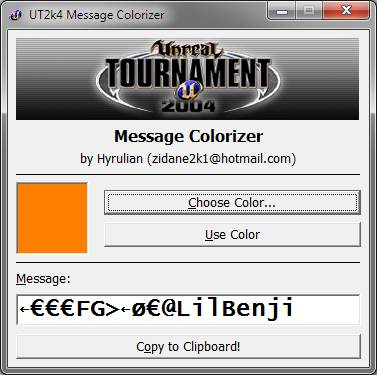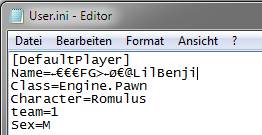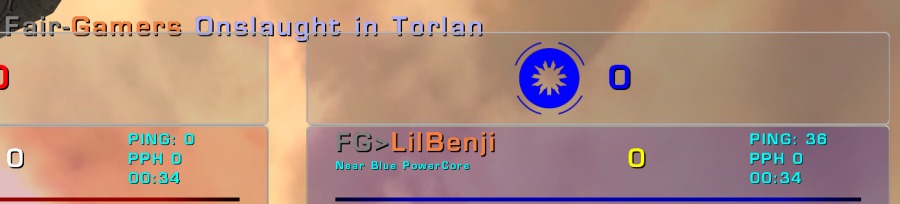|
Welcome,
Guest
|
|
TOPIC: UT2004 Colored Name
UT2004 Colored Name 10 years 1 month ago #3028
|
|
|
UT2004 Colored Name 10 years 1 month ago #3062
|
UT2004 Colored Name 10 years 1 month ago #3063
|
|
|
UT2004 Colored Name 10 years 1 month ago #3064
|
UT2004 Colored Name 10 years 1 month ago #3065
|
|
|
UT2004 Colored Name 10 years 1 month ago #3066
|
|